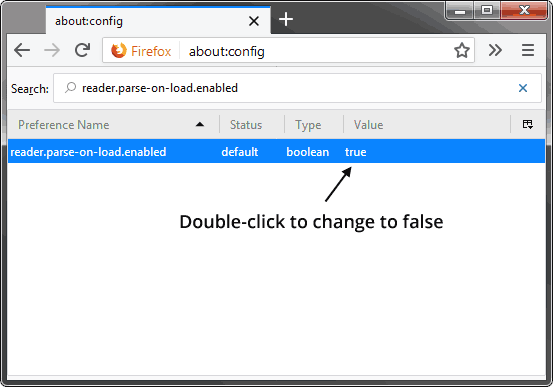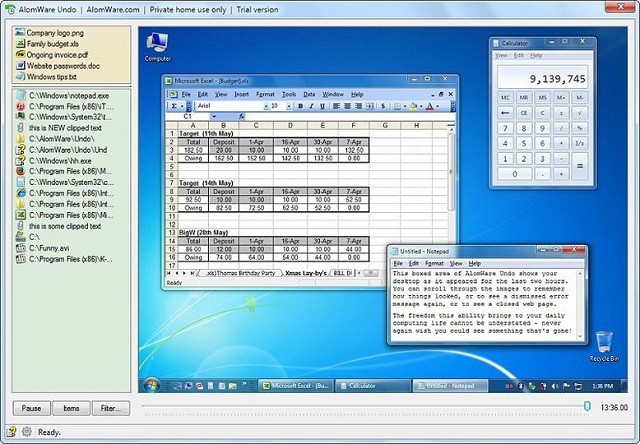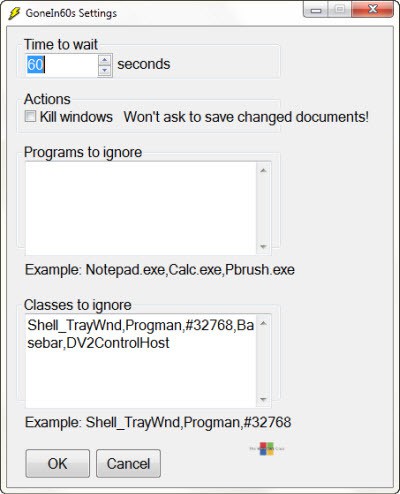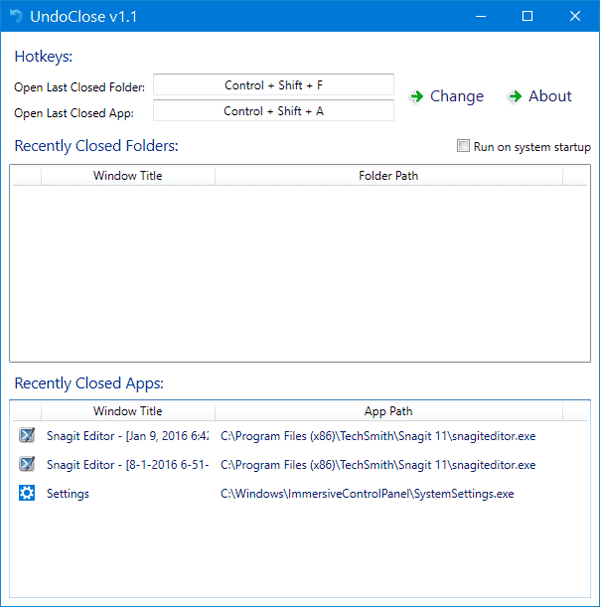AlomWare Undo
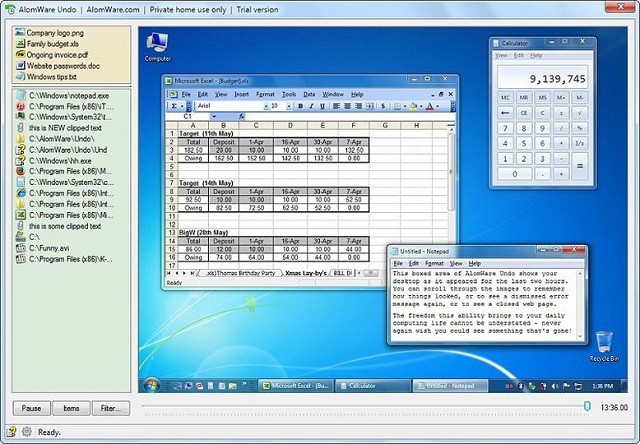
AlomWare Undo is arguably the best program for restoring pretty much
everything on your computer. This tool has the ability to reopen files,
folders, apps, documents, and even restore clipboards. So, if you’ve
accidentally closed a folder, or a document, just reach for AlomWare
Undo’s help, and you’ll be saved.
This program records everything that happened on your computer for
the last two hours. You basically can hit the rewind button, and get
back to what you were doing an hour ago. As we said, this program is not
limited to reopening folders only, so you practically won’t need
anything else, to manage your closed processes.
As the developer says, you can even use AlomWare Undo for spotting
potential malicious software on your computer. Because the program
record every action, you can search through history for any potential
suspicious process. Additionally, if you accidentally copied new text
over the text you originally had in the clipboard and actually wanted to
copy, just open AlomWare Undo, and you’ll be able to restore it.
Don’t worry, even though the program records everything, it doesn’t
share your info with anyone, so you can also use it when you’re offline.
AlomWare Undo is perfectly compatible with Windows 10.
AlomWare Undo is available for free, and you can grab it from this link.
GoneIn60s
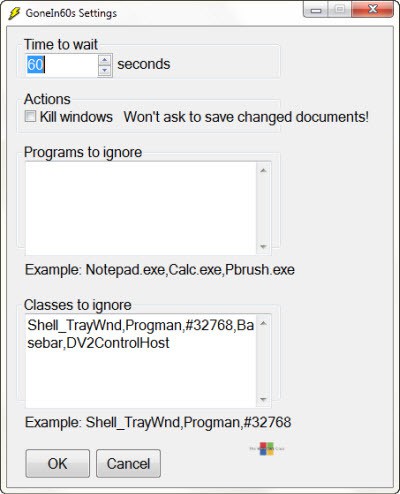
GoneIn60s doesn’t offer as many options as AlomWare Undo does, but
it’s still quite useful, yet very simple tool for reopening files and
folders in Windows. This records everything you’ve closed in past 60
seconds, and makes it available for you to reopen it.
After 60 seconds, the history is being deleted, and you won’t be able
to reopen your files and folders. So, we can say this tool is aimed at
those who accidentally closed a file or folder, and want to quickly get
it back. If you want deeper history of your past actions, it’s better to
choose some other tool.
GoneIn60s runs in background, and is available as a taskbar tray
icon. If you want to restore a certain folder or file, just right-click
on the GoneIn60s try icon, and choose it from the context menu. If you
want to reopen everything that you’ve closed in last 60 seconds, just
double-click on the try icon, and every file or folder from the last 60
second will show up.
As its name says, the program is set to delete history after 60
seconds. However, you can change the interval, by going to settings. So,
if you feel that 60 seconds isn’t enough, just go and change it.
GoneIn60 is a 1-hour freeware, and you can download it from this link.
UndoClose for Windows
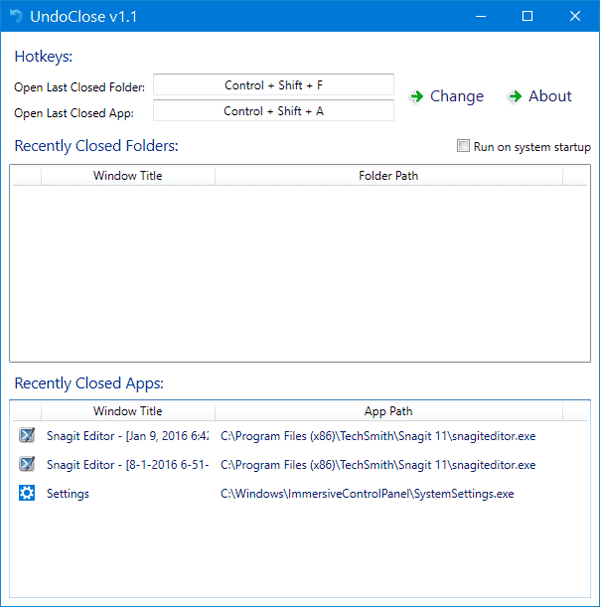
UndoClose is another simple tool for reopening closed files and
folders in Windows 10. It does pretty much the same thing as GoneIn60,
but unlike that tool, UndoClose doesn’t have a time limit, which will
make this tool an even better option for some users.
Using UndoClose is very simple, you practically don’t need to do
anything, but use two keyboard hotkeys, just like you do in browsers.
UndoClose allows you to set up two hotkeys, one for folders, and one for
apps, and restore recently closed ones, just by pressing these hotkeys.
As simple as that.
User interface of this program is very clean and neat, besides the
ability to set up hotkeys, it also shows you recently closed apps and
folders, and has the option to launch UndoClose on startup.
Another plus or UndoClose is that it comes as a portable tool, so you
don’t have to install it, and can carry it with yourself wherever you
go. You can download UndoClose for free from this link.
UndoClose concludes our mini-list of the best file and folder
re-opening tools for Windows 10. Each one of these tools offers
something unique, and is quite easy to use. So, you can pick up the best
option for you, according to your needs.
https://windowsreport.com/reopen-closed-folders-windows-10/