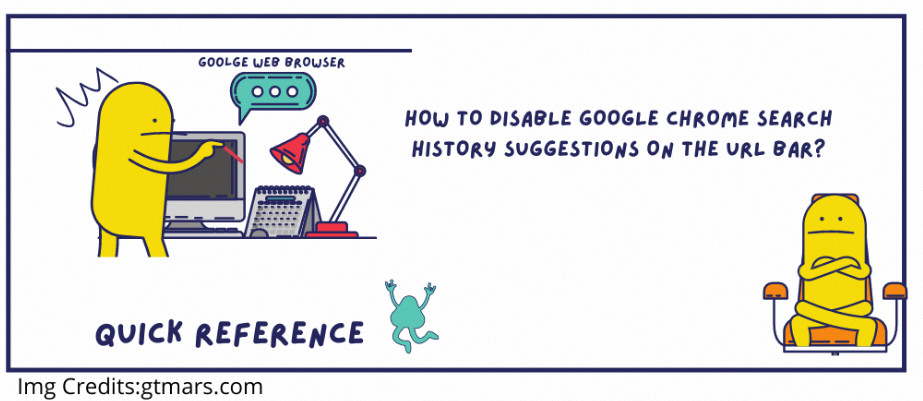https://zhidao.baidu.com/question/326611383.html
(1)状态密度:
晶体电子的状态密度是指单位波矢空间中的状态数(即代表点的分布密度)。
因为晶体电子的状态不能采用坐标和动量来表征(不是经典电子之故),但是在自由电子近似下,可以采用晶体动量k(即波矢)来表征,波矢的大小|k|=1/λ,λ是电子波的波长。
由晶体动量的三个分量可构成所谓k空间(波矢空间),该空间中的每一个点即代表晶体电子的一个状态。不过,由于晶体周期性势场的缘故,只需要k空间中的一个对称性原胞——维格纳(Wigner)-赛兹(Seitz)原胞中的代表点即可(其中就包含了所有的电子状态),该维格纳-赛兹原胞往往被称为Blliouin区。同时,这些代表点在Blliouin区中的分布是均匀的。而在晶体体积为V时,边界条件就限制了每一个代表点所占据的大小为1/V,所以Blliouin区中代表点的分布密度即为V(即状态密度与晶体体积成正比),这就是晶体电子的状态密度。(注:若令|k|=2π/λ,则状态密度=V/(2π)3 。)
(2)能态密度:
晶体电子的能态密度是指单位能量范围中的状态数。 把上述k空间中的状态密度概念转换到能量空间中来,即可得到能态密度。
从晶体能带来看,如果每一条能级有一个电子状态(即忽略电子自旋的状态),则能态密度也就是能带中的能级密度。由于能级在能带中的分布是不均匀的(即与能量相关),因此晶体电子的能态密度是能量的函数,故可称为能态密度函数。
在自由电子近似下,能态密度函数N(E)与能量E之间有亚抛物线关系:
该关系的比例系数是与晶体体积和电子有效质量有关的常数。在半导体的导带底和价带顶附近处载流子的能态密度就满足这样的关系。
(3)有效能级密度:
能带的有效能级密度(或者有效状态密度),是在简化讨论半导体载流子浓度时所引入的一个物理量。只要把上述的能态密度概念应用于半导体载流子的统计,即可得到有效能级密度。
半导体载流子也就是处于导带和价带中的电子和空穴,所以有效能级密度也就有导带有效能级密度和价带有效能级密度之分。
在Boltzmann近似下,对于导带的电子来说,如果把导带中的所有可能占据的能级都归并到导带底(Ec)一条能级上(见图示),那么电子占据各条能级的几率就都将一样(等于exp[-(Ec-EF)/(kT)]),于是就可立即写出导带电子浓度与Fermi能级EF的关系为
式中的Nc是归并到一起的、导带底Ec的能级密度,即单位能量范围内的能级数目(未考虑电子自旋状态),这就称为导带的有效能级密度。
可见,有效能级密度就是把整个导带和价带分别归并为一条导带底和一条价带顶的能级时,其中所包含的等效能级(状态)的数目。它的特点是:①有效能级密度并不是整个能带的、真实的能级密度,只是计入了能带中一部分能级之后的密度;②未考虑各条能级的能量差异,而是采用了一条能级来等效处理的结果;③温度越高,电子的能量就越大,则在导带中可能占据的能级数目就越多,因此有效能级密度将会随着温度的升高而增大;④因为电子可能占据的能级数目以及用一条能级来等效处理的结果,都与电子的有效质量和能带极值点的数目有关,所以有效能级密度与晶体的能带结构有关。总之,有效能级密度不同于上述的能态密度N(E)(即能级密度),而是一个与能带结构和温度有关的常数。
同样,在Boltzmann近似下,对于价带的空穴,在估算空穴浓度时,也可以把价带中的所有可能占据的能级都归并到价带顶(Ev)一条能级上(见图示),该归并到一起的能级Ev的密度即为Nv,称为价带的有效能级密度。价带空穴的浓度可以给出为
在室温下,对于Si:Nc=2.8×10 19cm–3,Nv=1.0 4×10 19cm–3;对于GaAs:Nc=4.7×10 17cm–3,Nv=7.0×10 18cm–3。可见,不管是导带、还是价带,其有效能级密度都远小于晶体的原子密度(~5×10 22 cm–3)。这就表明,在Boltzmann近似适用的非简并情况下,导带电子只是占据导带中的很少一部分能级(这时电子基本上就处在导带底附近),空穴也只是占据价带顶附近的一小部分能级。因此,在讨论半导体载流子的输运问题时,往往只考虑导带底和价带顶的状况即可。
注意:① 这里的有效能级密度概念只适用于非简并半导体。因为对于高掺杂和低温下的简并半导体,需要考虑Pauli原理和Fermi分布函数,则载流子浓度与Fermi能级的关系就没有上述那么简单,从而也就不可能只是简单地采用有效能级密度来处理问题了。②在有效能级密度(Nc和Nv)中所牵涉到的载流子有效质量与能带的有效质量有所不同,这里的有效质量往往称为状态密度有效质量(既计入了能带的有效质量,还计入了能带极值的情况)。