ou can view the actual number of subtopics by right-clicking the count, we do not show the full number due to the space it would take up in some scenarios.
Another workaround (which doesn't require an add-in) is to use a formula on the parent topic to count a subtopic topic property or task attribute, provided all the subtopics have this attribute.
If, say, all subtopics have a Progress icon you could create the following formula on the parent topic:
[SubtopicCount]=COUNT(Children.Progress)
Note that it's important that you select "COUNT" rather than "SUM" as the latter will try to calculate overall progress which while useful isn't what you want in this instance.
If only some subtopics (or none) share the same task attribute or topic property, you could add a property just for the purpose of counting. Create a topic property which you could call, say, "Item" and add it to each subtopic, giving it a value of 1. You can then use a formula like this:
[SubtopicCount]=COUNT(Children.[Item])
Of course, I share your view that it would be helpful if the subtopic count could be shown in the map (optionally) up to 999. It would be great also if these subtopic counts could be made available in formulas (and SmartRules) without having to count subtopic topic properties or task attributes.
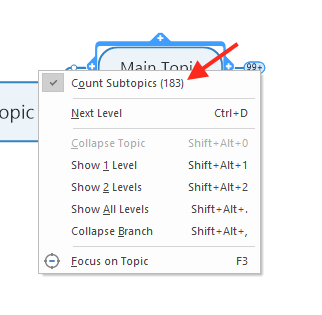
https://community.mindmanager.com/topic/1023-count-subtopics-99
No comments:
Post a Comment